Doodle Master is a simple tool that lets you draw loads of geometric shapes with the swipe of a finger. If you're looking for a relaxing drawing experience, this app has a whole host of tools for you to enjoy the process in the most comfortable way possible.
The first thing you have to do to draw your mandala is choose the size of your canvas. Choose the size and piece you'd like to draw the most and you'll find yourself with a blank canvas. To get the creative juices flowing you just have to choose between any of the available lines. You can change these at any time.
To give your creations some color, you have a wide color palette that gets even wider if you watch some videos. Select your favorite figure and the color you want to apply and tap the screen while sliding your finger. If you want to start over, you have the option to delete everything you don't like. Add any detail you like by touching the specific place you want to add color and Doodle Master will do the rest.
With this incredible tool you can create all types of drawings full of color and shine. You can relax while you draw mandalas and other drawings in your favorite colors. View your creation and a short video on how it was drawn and share the end result with anyone you like.
Requirements (Latest version)
- Android 5.0 or higher required











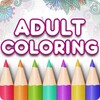










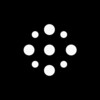








Comments
There are no opinions about Doodle Master yet. Be the first! Comment